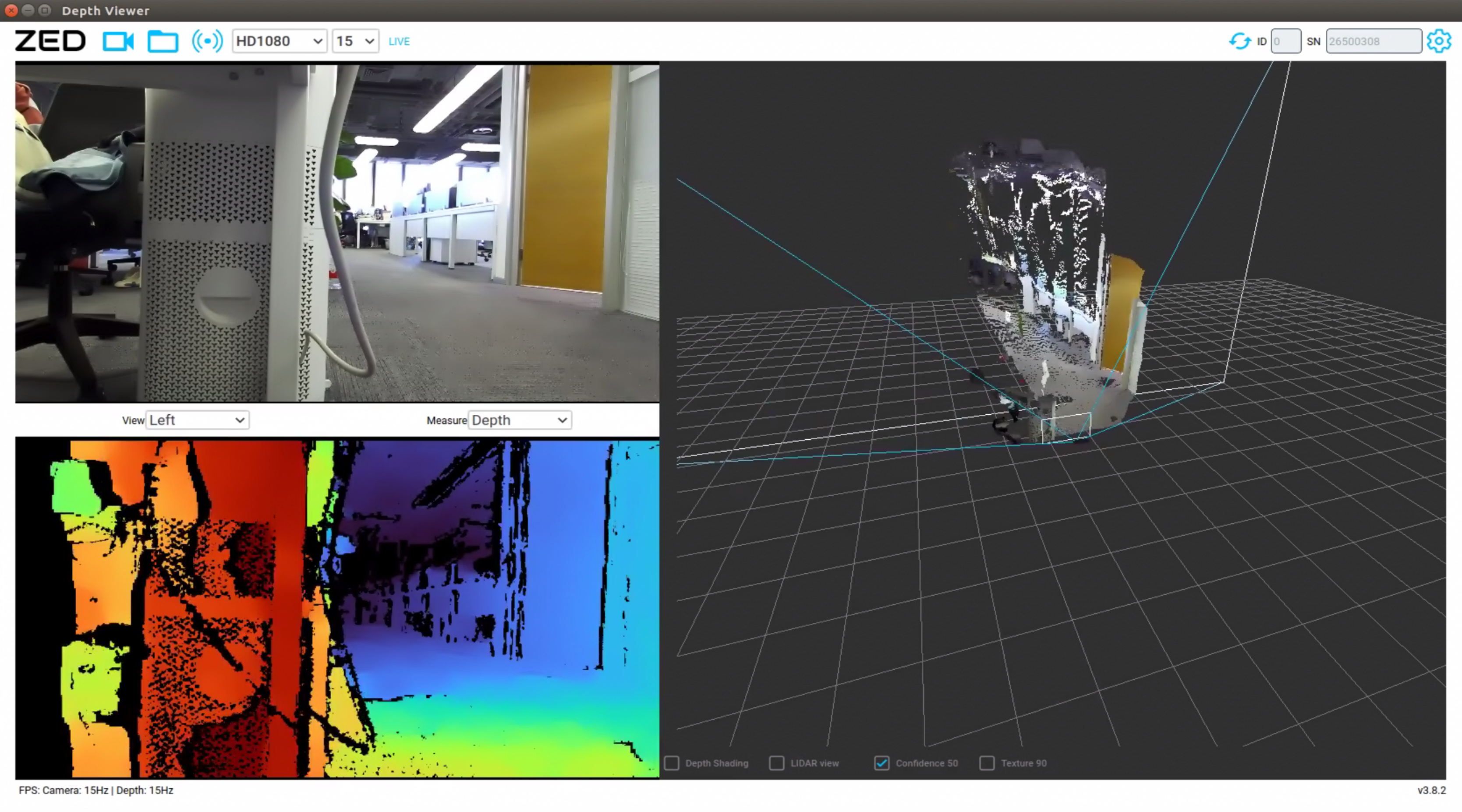ZED2深度相机调试记录
Published:
ZED2深度相机调试记录
ZED SDK安装
How to Install ZED SDK on NVIDIA® Jetson
查看cuda版本
agilex@xavier:/usr/local/2ed/toolsS nvcc--version
nvcc: NVIDIA (R) Cuda compiler driver
Copyright (c) 2005-2019 NIDIA Corporation
Built on Wed_Oct_23_21:14:42_PDT_2019
Cuda compilation tools, release 10.2,V10.2.89
选择对应版本的SDK
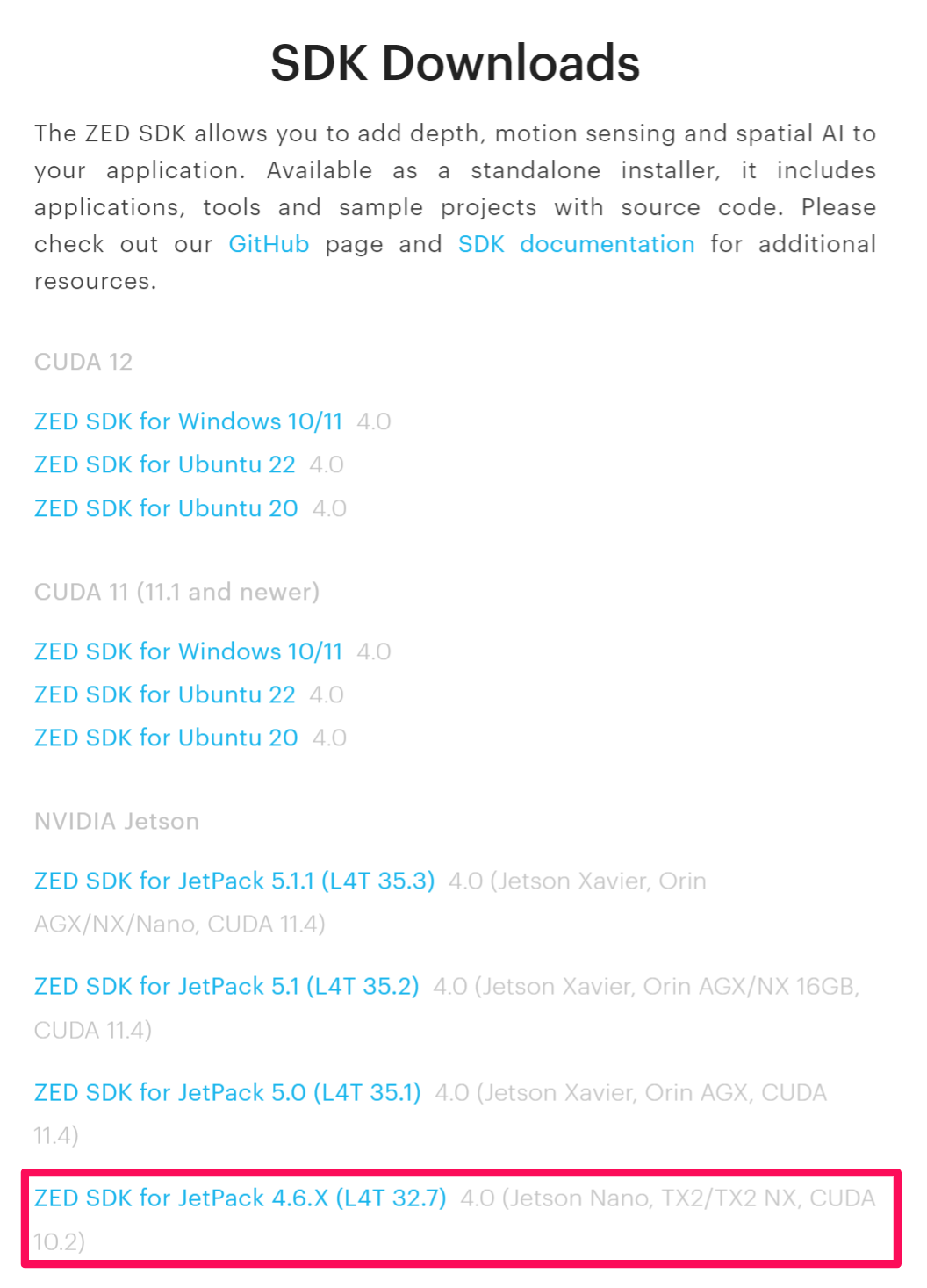
下载并安装
$ chmod +x ZED_SDK_JP4.3_v3.0.run
$ ./ZED_SDK_JP4.3_v3.0.run
测试
图像采集测试
$ /usr/local/zed/tools/ZED_Explorer
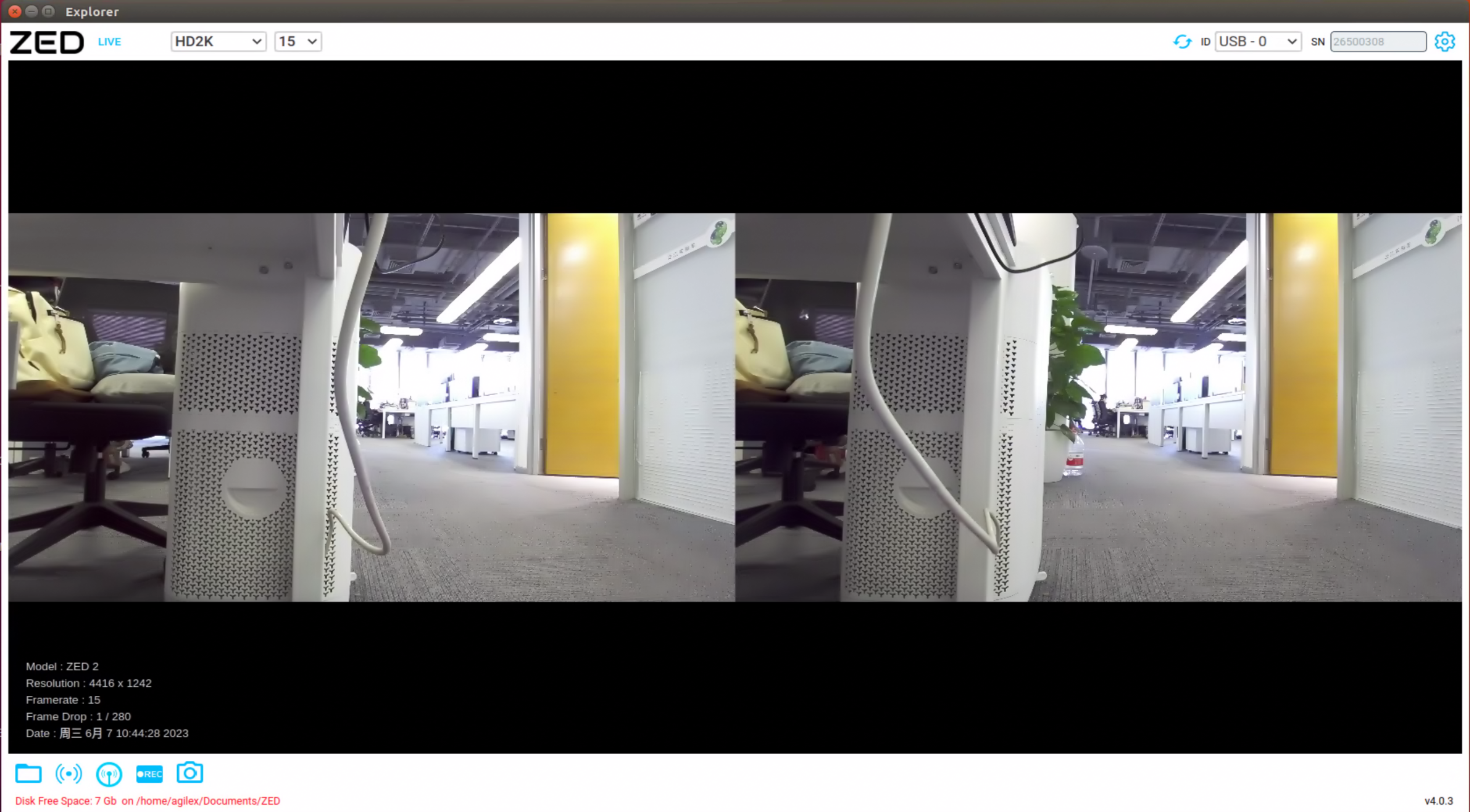
深度恢复测试
$ /usr/local/zed/tools/ZED_Depth_Viewer
报错:
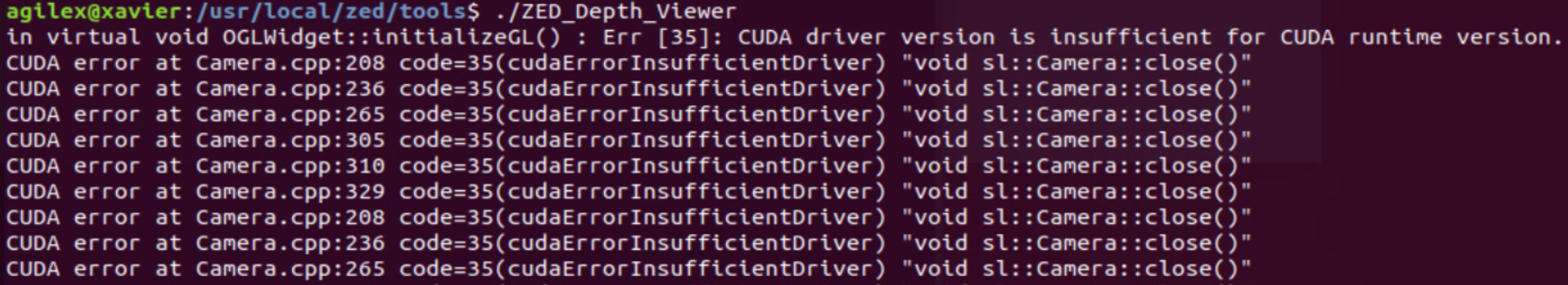
运行诊断程序
$ /usr/local/zed/tools/ZED_Diagnostic
"Devices": {
"CorruptedFirmware": false,
"GMSLList": [
],
"MCUDetected": true,
"USBList": [
{
"USBMode": 3,
"USB_path": "/3/2",
"bDescriptorType": 1,
"bDeviceProtocol": 1,
"bLength": 18,
"bMaxPacketSize0": 9,
"bNumConfigurations": 1,
"bcdDevice": "1.0",
"bcdUSB": "3.0",
"bcdUSBClass": 239,
"bcdUSBSubClass": 2,
"busNumber": 2,
"device": "ZED2",
"iManufacturer": 1,
"iProduct": 2,
"iSerial": 0,
"idProduct": "0xf780",
"idVendor": "0x2b03"
},
{
"USB_path": "/3/1",
"idProduct": "0x0813",
"idVendor": "0x2109"
},
{
"USB_path": "/3",
"idProduct": "0x0813",
"idVendor": "0x2109"
},
{
"USBMode": 2,
"USB_path": "/3/2/2",
"bDescriptorType": 1,
"bDeviceProtocol": 0,
"bLength": 18,
"bMaxPacketSize0": 64,
"bNumConfigurations": 1,
"bcdDevice": "3.8",
"bcdUSB": "2.0",
"bcdUSBClass": 0,
"bcdUSBSubClass": 0,
"busNumber": 1,
"device": "ZED2 MCU",
"iManufacturer": 1,
"iProduct": 2,
"iSerial": 3,
"idProduct": "0xf781",
"idVendor": "0x2b03"
},
{
"USB_path": "/3/2",
"idProduct": "0x2512",
"idVendor": "0x0424"
},
{
"USB_path": "/3/1/2",
"idProduct": "0x606f",
"idVendor": "0x1d50"
},
{
"USB_path": "/3/1",
"idProduct": "0x2813",
"idVendor": "0x2109"
},
{
"USB_path": "/3",
"idProduct": "0x2813",
"idVendor": "0x2109"
}
],
"USBMode": 3,
"ZED Camera Module Detected": 63360,
"ZED MCU Module Detected": 63361,
"ZEDDetected": true,
"error": [
"<b>Low USB bandwidth</b> <br/> Read our FAQ to troubleshoot your USB connection issues. <a href='https://support.stereolabs.com/hc/en-us/articles/207635225' style='color: #19b5ec;' >Learn more</a><br/> <b>Frame drops:</b> 131/500<br/> <b>Frame tearing:</b> 4/500"
]
},
问题解决
查看具体版本信息
sudo -H pip install jetson-stats
sudo jtop
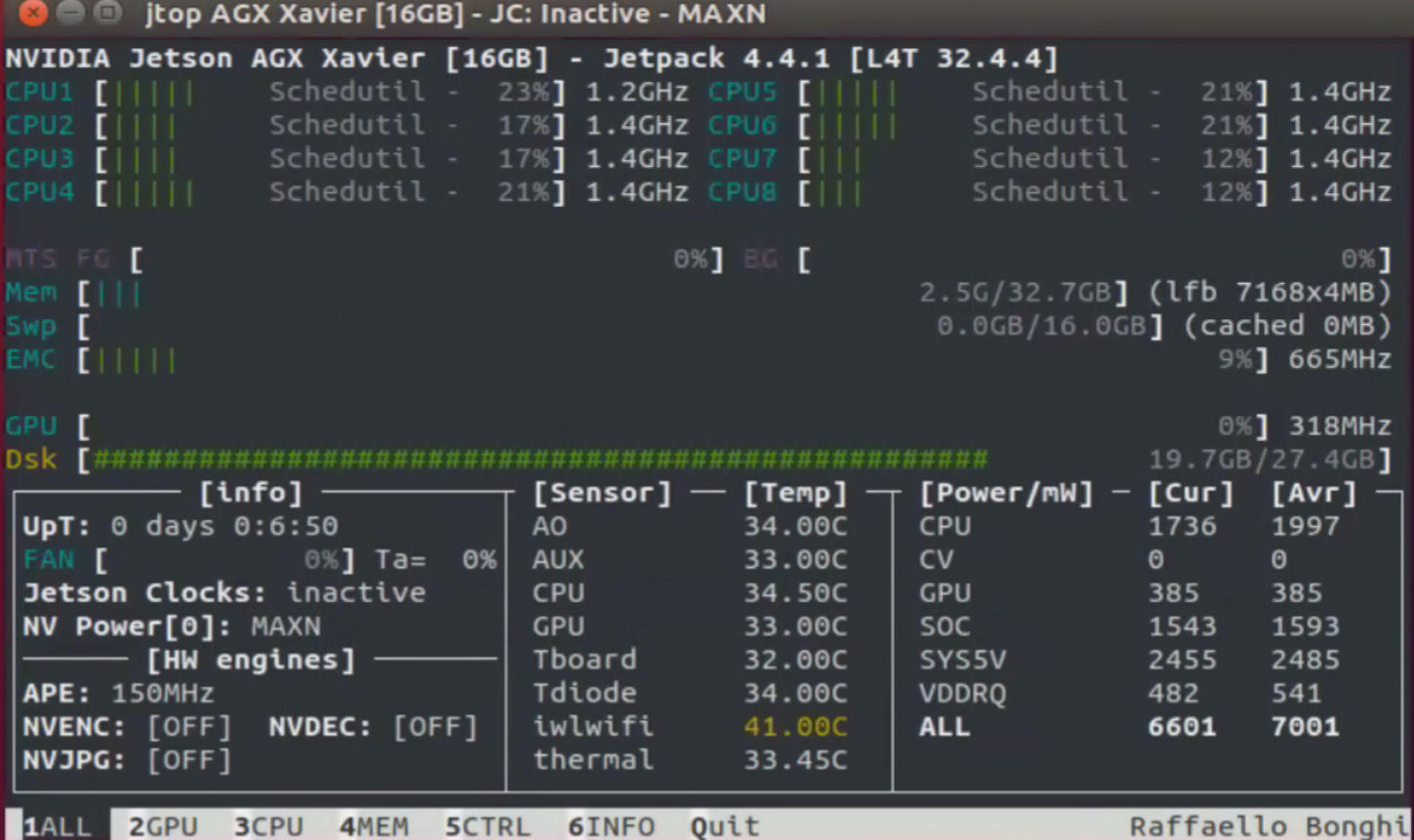
重新选择SDK版本进行安装
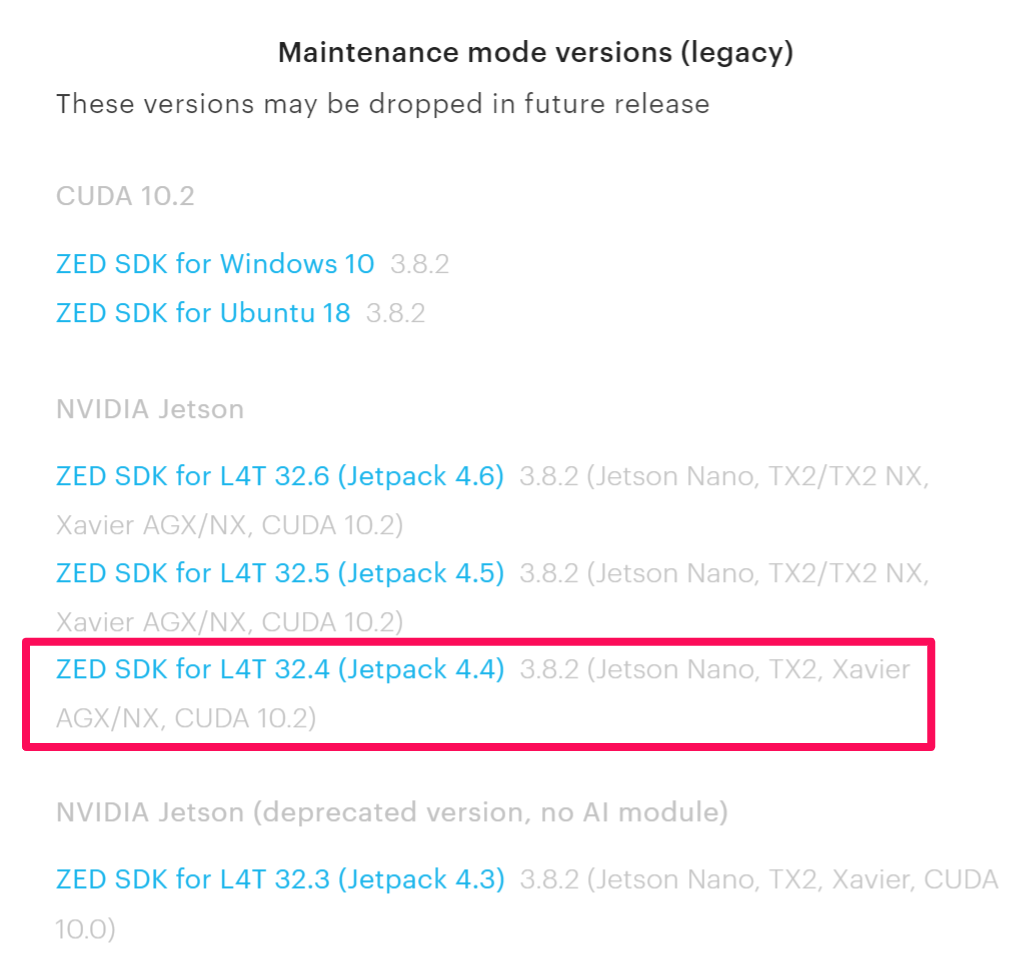
$ chmod +x ZED_SDK_Tegra_L4T32.4_v3.8.2.zstd.run
$ ./ZED_SDK_Tegra_L4T32.4_v3.8.2.zstd.run
深度恢复测试
$ /usr/local/zed/tools/ZED_Depth_Viewer